Upgrading from SML 3.7.0 to 3.8.x
|
The contents of this page will change frequently!
Keep your eyes on the |
SML3.8 brings support for the game’s 1.0 release, as well as a few new toys and fixes to long-running bugs. Mods compiled for SML3.7 will not work with 1.0 and SML3.8 due to the game’s engine update and compilation target overhaul.
Please read this entire page before you begin updating your mod. It will save you time later to have an idea going in of what to expect while updating. After you have finished reading this page, follow the directions on the Updating your Mod guide to install the updated engine, starter project, and update your mod.
|
The 1.0 release contains a particularly large number of changes to the base game’s files. Don’t skip making backups this time - your blueprints might become unopenable in the latest release! |
New Features
This section talks about the new features that SML 3.8 brings to the table. Note that the game itself has also brought many new features to the table as well, which won’t be covered here.
Modded Dedicated Server Support Public Release
Modded dedicated server support has been in the oven for … a long time. End users that wanted to mod dedicated servers have had to manually download SMM3 betas to do so.
With the official release of SMM v3.0.0, all end users can now easily manage mods on local and remote dedicated servers. Plus, changes in Satisfactory 1.0 are forcing all mods to be recompiled.
As such, the "norm" going forward is for all mods to be compatible with dedicated servers unless they have a really good reason not to be, in which case that reason should probably be explained on the mod page so people bug you about it less.
Don’t worry, changes to Alpakit described later on this page make this process as seamless as possible.
|
Make sure to enable all Release Targets that your mod is compatible with so it gets built for Windows and Linux servers! |
Session Setting Replication
SML correctly handles Session Setting replication to multiplayer clients now. Thanks SirDigby and Mircea for implementing this.
SML Capable of Running Client-Side Only
It is now possible have SML installed on your client even when the server does not have SML installed. This means you can create client-side mods that work when connected to vanilla servers. An example of a mod that implements this functionality is Infinite Nudge.
Of course, a mod installed only on the client will be incapable of many things that normal dual-sided mods can accomplish due to game implementation details.
Note that the inverse (joining a server with SML from a vanilla client) is not yet possible.
Content Tag Registry
SML now offers a registry to assist mods with using Unreal Gameplay Tags.
Gameplay Tags are a useful way to introduce some cross-mod compatibility without hard dependencies on other mods.
Read the Content Tag Registry page for more information.
Content Registration Happens Locally
As part of the changes to support the 1.0 release, content registration now happens on both sides locally, as opposed to the previous behavior where registration only happened on the server and the Available Schematics array was replicated to clients.
This also fixes a long-standing bug related to modded AWESOME shop schematics.
Modding Without SML
Although 99% of mods should still depend on SML for its feature set, Ficsit.app now supports uploading mods without an SML as a runtime dependency. If you think your mod is part of the 1%, read more on the Modding Without SML page.
Access Transformers on Structs
TODO More info and examples are needed. https://github.com/orgs/satisfactorymodding/projects/15/views/1?pane=issue&itemId=80439224
Not Done Yet
The following features are not quite ready to use yet. This section will change often, so be sure to come back here and check as you update your mods!
Content Registry Issue with Mod Schematics Depending on Vanilla Schematics
See this github issue for more info. This should not affect the vast majority of mods.
Advanced Game Settings values not saved
The Session Settings page explains how you can create your own Advanced Game Settings. However, their values are not currently saved with the save file. Session Settings still function correctly - their values are saved.
Buildables with Empty Cost Never Finish their Build Animation
This is a bug with the base game. The only known workaround is to have at least 1 item in the Cost. Source.
Content Bundle Cooking
The optimal way to add modded content to the game world (like ore nodes, deposits, etc.) is to use the Content Bundle system, but Unreal currently refuses to cook content bundles unless the world is also cooked. This is a known bug and will be fixed in a future SML release.
The next best way is to use sublevel spawning. Here is an example from Kyrium of how to do that: * https://github.com/Satisfactory-KMods/KBFL/blob/d21381de3621d25f063ecfbf24b5d35533da4357/Source/KBFL/Private/Subsystems/ResourceNodes/KBFLSubLevelSpawning.cpp#L41 * https://github.com/Satisfactory-KMods/KBFL/blob/d21381de3621d25f063ecfbf24b5d35533da4357/Source/KBFL/Private/Subsystems/KBFLResourceNodeSubsystem.cpp#L67
Required Changes
In addition to any specific-to-your-mod issues you may encounter, the changes described below must be made in order for your mod to be updated.
Dependency Updates
The following project dependencies have updated. Install the updated versions as you follow the Updating your Mod guide.
Engine Update
Satisfactory 1.0 brings the game to Unreal Engine 5.3. Download and set up our custom release while following the Updating your Mod guide.
Wwise Update
With a new Unreal Engine version comes a new required Wwise update for your project. The Dependencies page Wwise instructions lists the new Wwise version and guides you through integrating it into your project as you follow the Updating your Mod guide.
CLang Toolchain Update
Working with the updated Unreal Engine version requires an updated CLang toolchain. Insalling it is covered in the Dependencies page CLang Toolchain instructions.
Game Version Dependency
Ficsit.app now requires uploaded mods to specify a minimum game version with which the mod is compatible. The reasoning behind this is explained in this section.
Alpakit will warn you in the Alpakit Release window if your mod’s game version is older than the project’s game version. Clicking on this warning banner will automatically update the field for you.
SML checks this game version at runtime, requiring that the player’s game version is greater than or equal to the listed required version.
Understanding New Game Targets
The 1.0 release has introduced new Windows build targets -
FactoryGameSteam and FactoryGameEGS -
to allow Coffee Stain to ship different versions of the game for Steam and Epic Games.
This enables them to provide the Epic Games overlay connection on the Steam version, for example.
There should be very few game code differences between these two targets.
Alpakit has been updated to support these new targets without you having to worry about it.
-
When building C++ for the editor, use
Development Editor(offered by FactoryGame) -
When building C++ for shipping outside of the editor, use either
FactoryGameSteamorFactoryGameEGSdepending on what you are testing with. -
❌ Don’t try to build
Shipping - FactoryGameorFactoryShared- they aren’t released targets; trying to build them will always error. -
When running Alpakit Development or Alpakit Release, Alpakit will build both targets as one for you; the pre-1.0 workflow is unaffected.
Visual Studio Project C++ Restructure
As part of the introduction of the new game targets,
the Visual Studio project displays source files in a different structure.
Instead of mod source code files being displayed in (Solution) > Mods > (ModReference) > Source
they are now displayed in (Solution) > Games > FactoryGame > FactoryGame > Mods > (ModReference) > Source.
You do not need to take any action due to this move, simply be aware of the new display format.
Alpakit Changes
Understanding the changes to Alpakit, and the new features added in this update, will help you work efficiently.
Alpakit Dev and Alpakit Release Split into Separate Windows
The Alpakit Release functionality (for creating release builds) has been brought into its own window to help with UI readability and understanding which Alpakit settings are relevant to development time.
You can open the new Alpakit windows via these buttons in Unreal Editor’s toolbar or the File dropdown menu.
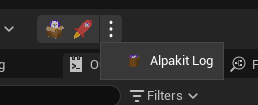
|
Make sure to enable all Release Targets that your mod is compatible with so it gets built for Windows and Linux servers! |
Launch Game Type: Custom Split into Path and Arguments
If you were previously using, for example,
powershell.exe C:/Git/SF_ModProject/RobWorkingDir/SFLaunch_Advanced.ps1 -branch EXP -loadLatestSave
you should now use:
-
Custom Path:
powershell -
Custom Launch Args:
C:/Git/SF_ModProject/RobWorkingDir/SFLaunch_Advanced.ps1 -branch experimental -loadLatestSave
The Quick Launch Script has also been updated to support 1.0 game targets and had its feature set expanded. Get the new script here.
Additional Changes
You might not be affected by these changes, but we’d like to draw extra attention to them.
CppStandard
1.0 does not specify a CppStandard version in the .Target.cs file
which changes the supported C++ language features back to C++ 17,
causing some code that built properly in Update 8 to no longer build.
This can be fixed by replacing unsupported features with supported ones
or by adding CppStandard = CppStandardVersion.Cpp20; to your mods' .Build.cs file.
This change was made because some UE modules do not build under Cpp20, making it unsafe to compile the whole game under that version.
Remove Old CSSUHTPlugin files
If you’re updating a pre-existing starter project, you’ll likely have files from the CSSUHTPlugin lingering in your folders. This is no longer included in 1.0 and can be safely deleted.
Item Stack Size Bug
If you’re unable to craft or give yourself your modded item, a bug due to changes in the game’s code may have caused it to have an invalid State or stack size. To fix this, reopen the item blueprint in the editor, change the stack size to anything else, then change it back and re-save.
HUB Milestone Icons Required
1.0’s overhauled HUB interface has a bug related to milestone icons.
If your milestone is missing an icon, the game will not show its details or cost correctly
in the preview when the player selects it in the HUB.
All milestones should have HUB icons to avoid this problem.
If you need an icon to use, SML’s assets folder has a generic icon in the style of the default mod icon you can use.
Find it at /SML/Interface/UI/Assets/Textures/robb/StockSchematicIcon_512.
HUB Milestone Icons Always Monochrome
The base game now adjusts HUB milestone icons to ensure they are always monochrome. This may require you to create new icons for your mod’s HUB milestones for them to still be visually distinct. It is probably possible to work around this, but no one has tried and reported back yet.

Building Clearance Overhaul
FGClearance has been removed and replaced with a Clearance Data property.
The new approach allows creating complex hulls for clearance checks via defining multiple boxes and
and specifying the type of each clearance box individually.
Item State Actor Removal
This change affects most modded equipment, especially those that need to store custom data.
Items now store an instance of FFGDynamicStruct as a state instead.
Equipment Attachment Removal
Equipment attachments have been replaced with systems built into the equipment actor.
Unequipped Equipment Actor Removal
Equipment items that are not either directly equipped on the player or are in their currently selected hand slot no longer have actor representations in the world. They get spawned when equipped and despawned when unequipped, saving data in a struct instead. This may require significant changes to mods that introduced new equipment items.
Lightweight Buildable System
Many static buildings like walls and foundations now use the Lightweight Buildable System instead of the abstract instance system for further optimization. These buildings do not actually exist as buildings unless the player is using the build gun near them. This may interfere with traces collision checks that expected them to be abstract instances in the past. The system is not currently very modder friendly and you will likely have to wait for future game updates to improve it.
Here is some more information about the various types of performance-optimized buildables over the game’s updates:
-
Abstract Instances = Static Meshes managed by Abstract Instance Manager. They do not have to be lightweights, normal buildings use them too, non-buildings can use them as well.
-
Lightweight Buildables (1.0) = buildings managed by Lightweight Buildable Subsystem. They are abstract instances belonging to the AFGLightweightBuildableSubsystem, there are no individual actors for these buildings, as they are simple enough to just be represented as one or multiple abstract instances grouped together.
-
Lightweight Buildables (Update 8 and earlier) - AFGBuildables that do not have a root component. Traces against them would resolve to Abstract Instance Manager, but if you resolve the trace through the manager you would get the actual buildable actor. THESE ARE GONE NOW.
Spawning lightweight buildables from script requires a bit of extra work.
-
Construct an FGBuildableSpawnStrategy
-
Set its
Built with RecipeandPlay Build Effectproperties to the desired values -
Call its "Spawn Buildable from Class" method providing the class and transform
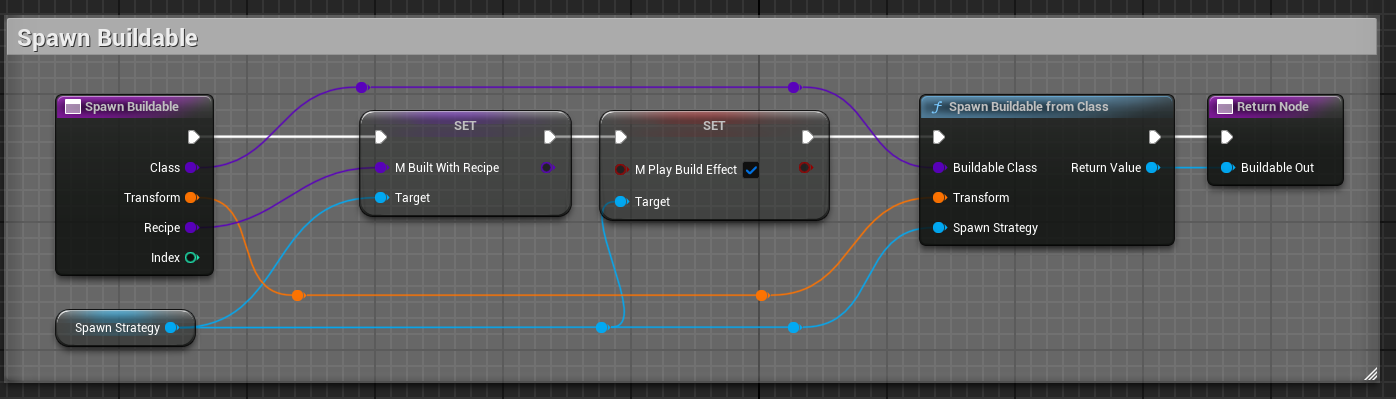
Replication Detail Actor Removal
The Replication Detail Actor system has been removed and replaced with the Conditional Property Replication system.
See that page for some info from Arch on the usage of the new system.
UFGLocalPlayer::GetPlayerId Removal
UFGLocalPlayer::GetPlayerId has been removed but is still accidentally present in the headers.
This header mismatch will be fixed in a future update.
Use ULocalUserInfo instead. See Online Integration overall for more info.
Add Tags to Relevant Content in your Mod
If your mod adds any item descriptors that serves a special non-crafting purpose,
like the Any Undefined, Wildcard, Overflow, and None sorting rule in the base game,
use the Content Tag Registry
to add the SML.Registry.Item.SpecialItemDescriptor tag to it.
See that page for more information.
You may also wish to tag your mod’s content with the generic tags that SML implements.
Funchook Improvements
We have switched to our own custom build of Funchook to (hopefully) avoid the rare inconsistent hooking crash issue. If your mod makes use of hooking (and especially unhooking), watch for any bugs that may arise related to this and let us know on the discord if you encounter any issues.
Starter Project Structure page
The new Starter Project Structure documentation page explains important Starter Project folders and the Placeholder System in more detail.
AcceptsAnyRemoteVersion removal
SML’s system for specifying multiplayer mod sidedness has been adjusted in preparation for future one-sided mod support.
The AcceptsAnyRemoteVersion field has been removed
and the RequiredOnRemote field has been introduced with a default value of true.
When a client connects, the host checks its own mod list against what the client is connecting with.
If the host’s mod has RequiredOnRemote set to true,
RemoteVersionRange is used to check the client’s reported version to ensure it’s compatible.
The reverse (client checking host) is not currently implemented but may be in the future.
Decal_Normal FIXED on Modded Parts using Mesh Proxies
Previous versions of the game had issues with mesh proxies past the first instance not rendering correctly. Ben says 1.0 has a fix for this issue, but no modders have tested it yet. This section will be updated when we have confirmation.
SMR Stability Removal
The 'stability' (alpha, beta, release) field on ficsit.app is being removed. If you want to release unstable builds, use the prerelease semver syntax (for example 1.0.0-pre1) which will not be downloaded by SMM unless the user specifically selects the version.
Vanilla Dedicated Server API
See the Vanilla Dedicated Server API page for more information.
Cheat Board Accessible
Beginning with the 1.0 release, Coffee Stain now distributes their Unreal Cheat Board with the game.
It can be accessed by
enabling cheats
then running the Cheats console command.
Mods can extend the Cheat Board via the approach described here.
ADA Message Format Changed
The system through which ADA messages are played has been totally reworked for 1.0. Find info on the new structure on the ADA Messages page.